Printing with Cura
Download Cura Slicer Configuration Files And Instructions (English Version):Click here
Download Cura Slicer configuration files and instructions (Chinese version):Click here
G-code executed before the printer starts printing:
G28 ; home all axis
G1 Z0.28 F240
G92 E0 ; Reset Extruder
G1 Z2.0 F3000 ; Move Z Axis up
G1 X2 Y2 Z0.28 F5000.0 ; Move to start position
G1 X2 Y98 Z0.28 F1500.0 E15 ; Draw the first line
G1 X98 Y98 Z0.28 F1500.0 E20 ; Draw the second line
G92 E0 ; Reset Extruder
G1 Z2.0 F3000 ; Move Z Axis up
G-code executed after the printer finishes printing:
G91 ;Relative positioning
G1 E-2 F2700 ;Retract a bit
G1 E-2 Z0.2 F2400 ;Retract and raise Z
G1 X5 Y5 F3000 ;Wipe out
G1 Z10 ;Raise Z more
G90 ;Absolute positioning
G1 X0 Y90;Present print
M106 S0 ;Turn-off fan
M104 S0 ;Turn-off hotend
M140 S0 ;Turn-off bed
M84 X Y E ;Disable all steppers but Z